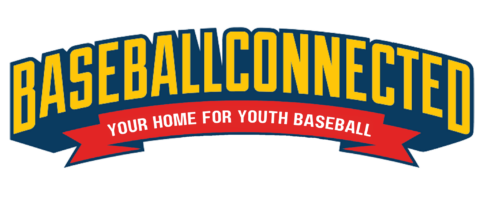HOW-TOs
To register an account, follow these steps:
1. Click on the red REGISTER button located at the top-right corner of the homepage.
2. Be sure to fill out all required fields as marked with an asterisk (*).
3. Don’t forget to check the box above the submit button to receive important account updates.
A tryout cannot exist without being linked to a specific team, which prevents any tryout from being unassociated or orphaned. One team can have multiple tryouts, but each tryout is associated with exactly one team.
- Within My Account, click on the Teams tab.
- Next, click on the Add A Team button.
- Enter your information and then select the Submit button.
- First, you must create a team listing before you can add a tryout and a player needed listing.
- In My Account, click on the Tryouts/Players Needed tab.
- Next, click the Add A Tryout Or A Player Needed Listing button.
- Complete all required information indicated with an asterisk (*).
- Be sure to select an Event Type.
- A date is not needed for a player needed listing.
- Select the Enter Positions button to indicate the positions needed for each age group.
- You can add up to two attachments; JPG and PNG files are preferred.
The main difference between a tryout and a player-needed listing is that a tryout has specific dates associated with it, while a player-needed listing is open-ended. A player-needed listing is equivalent to a private tryout, an open roster spot, or a team that is actively looking for players.
To begin, please register for an account by clicking the red Registration button on the home page.
After you have created your account, click the blue Tryout Notification button.
Next, select your state and the age groups for which you want to receive tryout notifications. Both fields are mandatory.
For a more personalized experience, you can subscribe to notifications for any of the teams listed on BaseballConnected.
Additionally, you can add individual teams to your notification list directly from their team profile pages on the website.
If there is a team you are interested in that is not listed, please reach out to the coach and request that they create a team profile on BaseballConnected, which is completely free. This way, you will be notified when they post any tryouts or players needed listings.
Finally, you can update your tryout notification preferences at any time.
A tournament organization is any group that hosts or runs a baseball tournament. It is not a team that plays in a baseball tournament.
1. Go to My Account and select the “Tournament Organizations” tab.
2. Click the “Add A Tournament Organization” button.
3. Fill out all required fields as marked with an asterisk (*).
4. You will want to include an overview of your organization, along with links to your social media pages and your logo.
5. After your listing goes live, test your contact information and social media links to ensure that everything is functioning correctly.
- First, you must create a tournament organization listing before you can add a tournament.
- In My Account, click on the Tournaments tab.
- Next, click on the Add New Tournament button.
- Complete all required information indicated with an asterisk (*).
- We invite you to complete all the additional fields to make your listing as complete as possible.
BaseballConnected is an open platform for all organizations to list their tournaments. Additionally, we are not involved in running any tournaments. As such, you must visit each organization’s website for more information and register for their tournaments. The website icon will take you directly to each organization’s website.
Nothing, it’s completely free to post your organization, team, tryout and player needed listing.
Click HERE for more information about advertising on the BaseballConnected website.
SoftballConnected.com is our other website dedicated to fastpitch softball in Illinois, Indiana, Kentucky, Missouri, Ohio, and Tennessee. We help teams find tournaments and parents find tryouts.